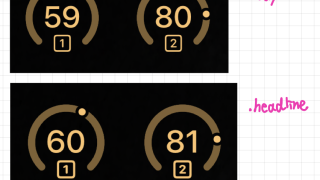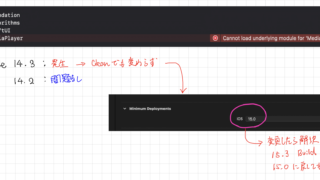
Swift Xcode 14.3「Cannot load underlying module for ‘MediaPlayer’」発生→解消したけど→再発する
Xcode 14.3「Cannot load underlying module for 'MediaPlayer'」発生 ・Productメニュー「Clean ...
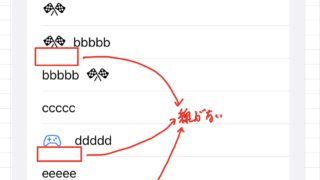
SwiftUI Listセパレーター線の謎、文字を先にすることで暫定対処!?
コード 結果 ImageのsystemImageのみ:線あり HStackでImage+Text:Imageの下に線なし HStackでText+Image:線 ...

SwiftUI UIViewRepresentableでPDFView その1:はじめの一歩
その1:はじめの一歩 ドキュメント: ContentView.swift PDFViewRepresentable.swift

Swift iPad設定、ディスプレイ拡大表示「スペースを拡大」のサイズは?
サイズ表示コード サイズ iPad Pro 12.9 横向き デフォルト:Device:(1366.0, 1024.0) スペースを拡大:Device:(159 ...
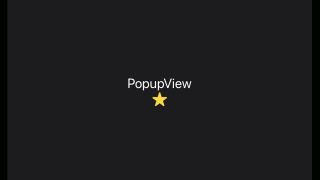
SwiftUI sheet表示、GeometryReader使用、VStackのみの状態と同じにする→sheetのサイズが知りたい
目的 sheetのサイズが知りたい 単純にGeometryReaderを挿入すると、デザインが崩れる。 元のデザインを使用出来る方法、sheetのサイズをデザイ ...
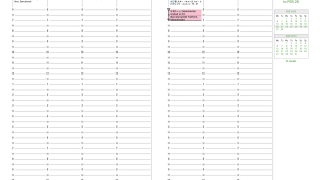
手帳「アクションプランナー」風のオリジナルアプリ「APCDigital」開発 2022年
手帳「アクションプランナー」風のオリジナルアプリ「APCDigital」開発 背景は以前の記事 「手帳「アクションプランナー」→「Planner」、最終的にはオ ...

SwiftUI WidgetKit ロック画面用をつくる
公式ドキュメント「Creating Lock Screen Widgets and Watch Complications」 画像は「.accessoryCir ...
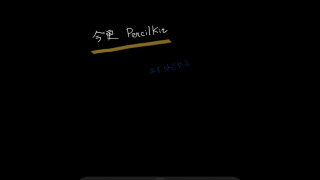
Swift PencilKit、PKInkingTool.InkType最小幅取得extension
今までは全て最小値だったが、一部.defaultWidthが変更された。 最小幅取得extentionを用意し、今後常に最小になるように対処。 使用方法
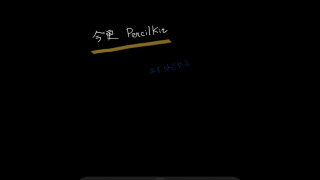
Swift PencilKit、PKInkingTool.InkTypeの各種類の幅【iPad OS 16.1更新】
PKInkingTool.InkTypeは、 .pencil .marker .pen があります。 各種類の デフォルトサイズ:.defaultWidth 指 ...