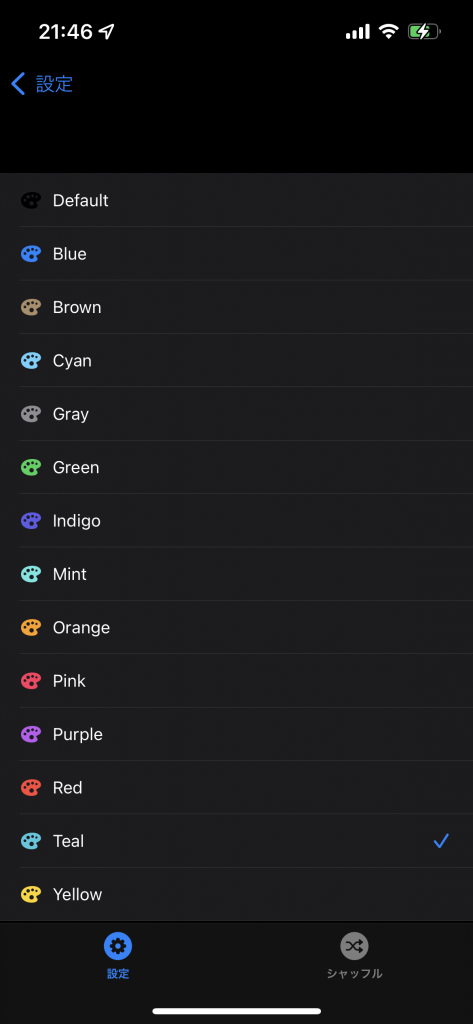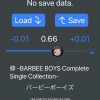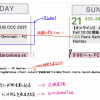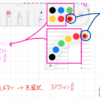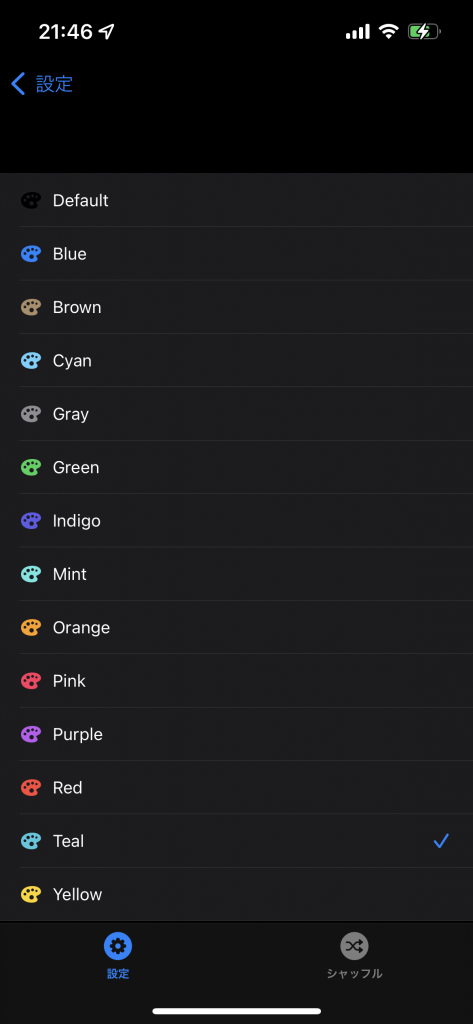
色指定セット
import SwiftUI
final class ColorData: ObservableObject {
@Published var backgroundColor: Int = 0
static let SETTINGCOLOR: [(Color, Color, String)] = [(.white, .black, "Default"),
(.blue, .blue, "Blue"),
(.brown, .brown, "Brown"),
(.cyan, .cyan, "Cyan"),
(.gray, .gray, "Gray"),
(.green, .green, "Green"),
(.indigo, .indigo, "Indigo"),
(.mint, .mint, "Mint"),
(.orange, .orange, "Orange"),
(.pink, .pink, "Pink"),
(.purple, .purple, "Purple"),
(.red, .red , "Red"),
(.teal, .teal, "Teal"),
(.yellow, .yellow, "Yellow")]
func toColor(selct: Int) -> Color {
UITraitCollection.current.userInterfaceStyle == .light ? Music.SETTINGCOLOR[selct].0 : Music.SETTINGCOLOR[selct].1
}
func toColorTitle(selct: Int) -> String {
Music.SETTINGCOLOR[selct].2
}
}
設定画面色制定
struct AplSettingView: View {
@EnvironmentObject var colordata: ColorData
var body: some View {
Section(header: Label("Application", systemImage: "app")) {
Picker(selection: self.$colordata.backgroundColor, content: {
ForEach(0..< ColorData.SETTINGCOLOR.count, id: \.self) { index in
HStack {
Image(systemName: "paintpalette.fill")
.foregroundColor(self.colordata.toColor(selct: index))
Text(NSLocalizedString(self.colordata.toColorTitle(selct: index), comment: ""))
}
.tag(index)
}
}, label: {
Text("Background Color")
})
.onChange(of: self.colordata.backgroundColor) {newValue in
self.colordata.save()
}
}
}
}
アプリ背景色指定
import SwiftUI
struct ExampleView: View {
@EnvironmentObject var colordata: ColorData
var body: some View {
ZStack {
self.colordata.toColor(selct: self. colordata.backgroundColor)
.ignoresSafeArea()
:
:
}
}
}