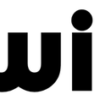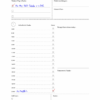SwiftUI macOS NSTextViewを使う とりあえず配置
Framework Integration
Documentより(DeepL翻訳)
SwiftUIビューを既存のアプリに統合し、AppKit、UIKit、WatchKitビューとコントローラをSwiftUIビュー階層に埋め込みます。
NSViewRepresentableプロトコル実装
import AppKit
import SwiftUI
struct AppKitNSTextView: NSViewRepresentable {
typealias NSViewType = NSTextView
let width: CGFloat
let height: CGFloat
func makeNSView(context: Context) -> NSTextView {
let view = NSTextView(frame: NSRect(x: 0, y: 0, width: width, height: height))
return view
}
func updateNSView(_ nsView: NSTextView, context: Context) {
}
}
SwiftUIからコール
import SwiftUI
struct ContentView: View {
@State var memo = ""
let appDelegate: AppDelegate = NSApplication.shared.delegate as! AppDelegate
var body: some View {
AppKitNSTextView(width: appDelegate.window.frame.width,
height: appDelegate.window.frame.height)
}
}
struct ContentView_Previews: PreviewProvider {
static var previews: some View {
ContentView()
}
}