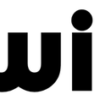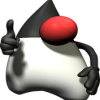GCP Natural Language APIで構文解析、感情分析を簡単実行
Natural Language APIの基本
https://cloud.google.com/natural-language/docs/basics
Example
前半は入門ガイドの例をそのまま。
後半は、文章を構文解析、トークン毎に感情分析実行。
事前準備
サービスアカウントを生成、ダウンロードして、環境変数に設定して下さい。
GOOGLE_APPLICATION_CREDENTIALS="★ファイルパス★"
Gradle
compile 'com.google.cloud:google-cloud-language:1.99.0'
Java Code
import com.google.cloud.language.v1.Document;
import com.google.cloud.language.v1.Document.Type;
import com.google.cloud.language.v1.LanguageServiceClient;
import com.google.cloud.language.v1.Sentiment;
import com.google.cloud.language.v1.Token;
import java.util.List;
public class Main {
public static void main(String[] args) {
try(LanguageServiceClient language = LanguageServiceClient.create()) {
String text = "素晴らしい天気だ。今日はどこかへ出かけよう。";
Document doc = Document.newBuilder().setContent(text).setType(Type.PLAIN_TEXT).setLanguage("ja").build();
Sentiment sentiment = language.analyzeSentiment(doc).getDocumentSentiment();
System.out.printf("Text: %s%n", text);
System.out.printf("Sentiment: %s, %s%n", sentiment.getScore(), sentiment.getMagnitude());
List<Token> tokenList = language.analyzeSyntax(doc).getTokensList();
tokenList.forEach(token -> {
System.out.println(token.getText().getContent());
Document tokenText = Document.newBuilder().setContent(token.getText().getContent()).setType(Type.PLAIN_TEXT).setLanguage("ja").build();
Sentiment tokenSentiment = language.analyzeSentiment(tokenText).getDocumentSentiment();
System.out.println(tokenSentiment);
});
}
catch(Exception e) {
}
}
}
memo
- 「素晴らしい」
score:0.8
magnitude:0.8 - 「今日」
感情解析されない
感情分析の値の解釈は「Natural Language APIの基本」に記載されています。