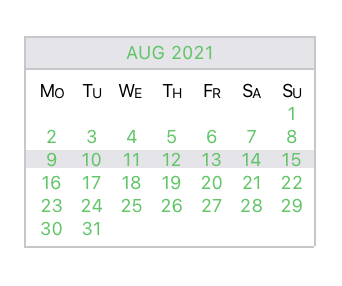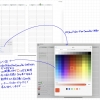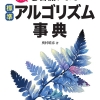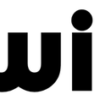Swift 月カレンダー
小さい月カレンダー
幅:145
高さ:105
コード
CGRectでサイズ指定可能になっていますが、145×105のみの計算になっています。
拡大方向に調整出来る様に改修したいと考えています。
縮小方向はこれ以上は小さくは厳しい。
import UIKit
class MonthlyCalendarView {
let view: UIView
let day: Date
var selectWeek: Bool
let selectWeekMonday: Date
var baseColor = UIColor.systemGreen
var backColor = UIColor.systemGray5
var lineColor = UIColor.systemGray3
var dayofweekColor = UIColor.black
init(frame: CGRect,
day: Date,
selectWeek: Bool = true,
baseColor: UIColor = UIColor.systemGreen,
backColor: UIColor = UIColor.systemGray5,
lineColor: UIColor = UIColor.systemGray3,
dayofweekColor: UIColor = UIColor.black) {
self.view = UIView(frame: frame)
self.day = day
self.selectWeek = selectWeek
self.baseColor = baseColor
self.backColor = backColor
self.lineColor = lineColor
self.dayofweekColor = dayofweekColor
let weekday = Calendar.current.component(.weekday, from: day)
if weekday != 2 {
let matching = DateComponents(weekday: 2)
selectWeekMonday = Calendar.current.nextDate(after: day, matching: matching, matchingPolicy: .nextTime, direction: .backward)!
}
else {
selectWeekMonday = day
}
createCalendar()
}
func createWeeknameLebale() {
let weekname = ["MO", "TU", "WE", "TH", "FR", "SA", "SU"]
for index in 0..<7 {
var ajust: CGFloat = 0.0
switch index {
case 0, 2 :
ajust = 2.0
default:
ajust = 1.0
}
let weeknameView = UIStackView(frame: CGRect(x: 4.0 + ajust + (20.0 * CGFloat(index)),
y: 20.0,
width: 20.0,
height: 15.0))
let first = UILabel(frame: CGRect(x: 0.0,
y: 0.0,
width: 10.0,
height: 15.0))
first.text = String(weekname[index].prefix(1))
first.font = UIFont.systemFont(ofSize: 9.0)
first.textAlignment = .right
first.textColor = self.dayofweekColor
let end = UILabel(frame: CGRect(x: 9,
y: 2.0,
width: 10.0,
height: 13.0))
end.text = String(weekname[index].suffix(1))
end.font = UIFont.systemFont(ofSize: 7.0)
end.textAlignment = .left
end.textColor = self.dayofweekColor
weeknameView.addSubview(first)
weeknameView.addSubview(end)
self.view.addSubview(weeknameView)
}
}
func createCalendar() {
let dayDateComponents = Calendar.current.dateComponents(in: .current, from: day)
let mondayDateComponents = Calendar.current.dateComponents(in: .current, from: selectWeekMonday)
self.createBorder()
self.createYearMonthLabel(dayDateComponents)
self.createWeeknameLebale()
var firstDateComponents = dayDateComponents
firstDateComponents.day = 1
firstDateComponents = Calendar.current.dateComponents(in: .current, from: Calendar.current.date(from: firstDateComponents)!)
var countDateComponents = DateComponents()
countDateComponents.year = firstDateComponents.year
countDateComponents.month = firstDateComponents.month! + 1
countDateComponents.day = 0
let dayCount = Calendar.current.component(.day, from: Calendar.current.date(from: countDateComponents)!)
let weekday = firstDateComponents.weekday!
var weekdayIndex = weekday - 1 == 0 ? 6 : weekday - 2
var weekIndex = 0
for day in 1...dayCount {
if (self.selectWeek == true) && (day == mondayDateComponents.day!) {
let weekBackView = UIView(frame: CGRect(x: 1,
y: 34 + (11.5 * CGFloat(weekIndex)),
width: 144,
height: 9))
weekBackView.backgroundColor = backColor
self.view.addSubview(weekBackView)
}
self.view.addSubview(createDayUILabel(day: day, weekdayIndex: weekdayIndex, weekIndex: weekIndex))
if weekdayIndex + 1 > 6 {
weekdayIndex = 0
weekIndex = weekIndex + 1
}
else {
weekdayIndex = weekdayIndex + 1
}
}
if (self.selectWeek == true) && (weekdayIndex != 0) && ((dayCount - (weekdayIndex - 1)) == mondayDateComponents.day!) {
var day = 1
for index in weekdayIndex...6 {
self.view.addSubview(createDayUILabel(day: day, weekdayIndex: index, weekIndex: weekIndex))
day = day + 1
}
}
}
func createBorder() {
let widthMin: CGFloat = 1.0
let widthMax: CGFloat = 145.0
let heightMin: CGFloat = 1.0
let heightMax: CGFloat = 105.0
// 横線
let topBorder = CALayer()
topBorder.frame = CGRect(x: 0, y: 0, width: widthMax, height: heightMin)
topBorder.backgroundColor = self.lineColor.cgColor
self.view.layer.addSublayer(topBorder)
let middleBorder = CALayer()
middleBorder.frame = CGRect(x: 0, y: 16, width: widthMax, height: heightMin)
middleBorder.backgroundColor = self.lineColor.cgColor
self.view.layer.addSublayer(middleBorder)
let bottomBorder = CALayer()
bottomBorder.frame = CGRect(x: 0, y: 105, width: widthMax, height: heightMin)
bottomBorder.backgroundColor = self.lineColor.cgColor
self.view.layer.addSublayer(bottomBorder)
// 縦線
let leftBorder = CALayer()
leftBorder.frame = CGRect(x: 0, y: 0, width: widthMin, height: heightMax)
leftBorder.backgroundColor = self.lineColor.cgColor
self.view.layer.addSublayer(leftBorder)
let rightBorder = CALayer()
rightBorder.frame = CGRect(x: 145, y: 0, width: widthMin, height: heightMax)
rightBorder.backgroundColor = self.lineColor.cgColor
self.view.layer.addSublayer(rightBorder)
}
func createYearMonthLabel(_ dayDateComponents: DateComponents) {
let mmyy = UILabel(frame: CGRect(x: 1.0, y: 1.0, width: 144.0, height: 15.0))
let monthText = String("\(Calendar.shortMonthSymbols(local: Locale(identifier: "en"))[dayDateComponents.month! - 1].uppercased()) \(dayDateComponents.year!)")
mmyy.text = monthText
mmyy.font = UIFont.systemFont(ofSize: 9.0)
mmyy.textAlignment = .center
mmyy.textColor = baseColor
mmyy.backgroundColor = backColor
self.view.addSubview(mmyy)
}
func createDayUILabel(day:Int, weekdayIndex:Int, weekIndex:Int) -> UIView {
let dayView = UILabel(frame: CGRect(x: 4.0 + (20.0 * CGFloat(weekdayIndex)),
y: 31.5 + (11.5 * CGFloat(weekIndex)),
width: 20,
height: 15))
dayView.text = String(day)
dayView.font = UIFont.systemFont(ofSize: 9.0)
dayView.textAlignment = .center
dayView.textColor = baseColor
return dayView
}
}