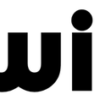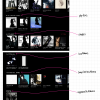Swift Push、標準とFirebase Message、registerForRemoteNotifications()
UIApplication.shared.registerForRemoteNotifications()コール、標準とFirebase Messageでトークンを待ち受けてみる。
標準
func application(_ application: UIApplication, didRegisterForRemoteNotificationsWithDeviceToken deviceToken: Data) {
Firebase Message
func messaging(_ messaging: Messaging, didReceiveRegistrationToken fcmToken: String) {
結果
両方コールされる。
標準「didRegisterForRemoteNotificationsWithDeviceToken」でInstanceID〜を使用する事FMCトークンも取得出来る。
正しいやり方は分かりませんが。両方欲しい場面がある可能性もほぼありませんが。
→InstanceID〜は非同期になってしまう為、両方欲しいという意味ではちょっと違いますね。非同期であれば取れますというだけ。
コード
import UIKit
import UserNotifications
import Firebase
@UIApplicationMain
class AppDelegate: UIResponder, UIApplicationDelegate, MessagingDelegate {
func application(_ application: UIApplication, didFinishLaunchingWithOptions launchOptions: [UIApplication.LaunchOptionsKey: Any]?) -> Bool {
// Override point for customization after application launch.
FirebaseApp.configure()
Messaging.messaging().delegate = self
UNUserNotificationCenter.current().requestAuthorization(options: [.alert, .sound, .badge]) { granted, error in
guard granted else {
return
}
print("許可")
DispatchQueue.main.async {
UIApplication.shared.registerForRemoteNotifications()
}
}
return true
}
// MARK: UISceneSession Lifecycle
func application(_ application: UIApplication, configurationForConnecting connectingSceneSession: UISceneSession, options: UIScene.ConnectionOptions) -> UISceneConfiguration {
// Called when a new scene session is being created.
// Use this method to select a configuration to create the new scene with.
return UISceneConfiguration(name: "Default Configuration", sessionRole: connectingSceneSession.role)
}
func application(_ application: UIApplication, didDiscardSceneSessions sceneSessions: Set<UISceneSession>) {
// Called when the user discards a scene session.
// If any sessions were discarded while the application was not running, this will be called shortly after application:didFinishLaunchingWithOptions.
// Use this method to release any resources that were specific to the discarded scenes, as they will not return.
}
}
extension AppDelegate {
func application(_ application: UIApplication, didRegisterForRemoteNotificationsWithDeviceToken deviceToken: Data) {
let tokenBytes = deviceToken.map { (byte: UInt8) in String(format: "%02.2hhx", byte) }
print("Device token: \(tokenBytes.joined())")
InstanceID.instanceID().instanceID { (result, error) in
if let error = error {
print("Error fetching remote instance ID: \(error)")
} else if let result = result {
print("Remote instance ID token: \(result.token)")
}
}
}
func application(_ application: UIApplication, didFailToRegisterForRemoteNotificationsWithError error: Error) {
print("didFailToRegisterForRemoteNotificationsWithError")
}
func messaging(_ messaging: Messaging, didReceiveRegistrationToken fcmToken: String) {
print("fcmToken: \(fcmToken)")
}
}