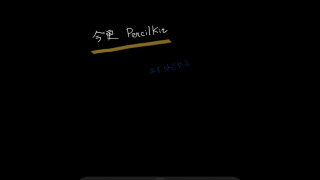
Swift PencilKit、PKInkingTool.InkType最小幅取得extension
今までは全て最小値だったが、一部.defaultWidthが変更された。 最小幅取得extentionを用意し、今後常に最小になるように対処。 使用方法
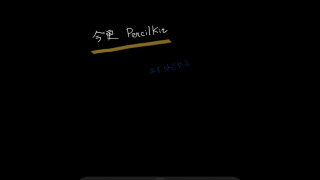
Swift PencilKit、PKInkingTool.InkTypeの各種類の幅【iPad OS 16.1更新】
PKInkingTool.InkTypeは、 .pencil .marker .pen があります。 各種類の デフォルトサイズ:.defaultWidth 指 ...

「Docker&仮想サーバー完全入門」CHAPTER 5 すぐに使えるDocker設定ファイル集風「Keycloak」
compose.yaml 実行と接続
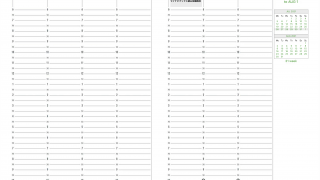
手帳「アクションプランナー」風のオリジナルアプリ「APCDigital」開発その15
手帳「アクションプランナー」風のオリジナルアプリ「APCDigital」開発 背景は以前の記事 「手帳「アクションプランナー」→「Planner」、最終的にはオ ...

「Docker&仮想サーバー完全入門」CHAPTER 5 すぐに使えるDocker設定ファイル集風「Rust」
compose.yaml 実行と接続
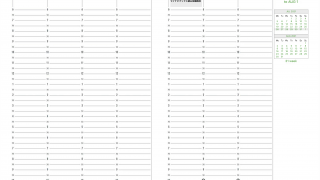
手帳「アクションプランナー」風のオリジナルアプリ「APCDigital」開発その14
手帳「アクションプランナー」風のオリジナルアプリ「APCDigital」開発 背景は以前の記事 「手帳「アクションプランナー」→「Planner」、最終的にはオ ...
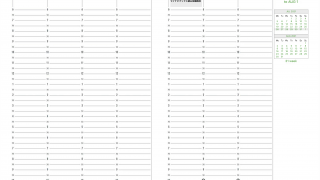
手帳「アクションプランナー」風のオリジナルアプリ「APCDigital」開発その13
手帳「アクションプランナー」風のオリジナルアプリ「APCDigital」開発 背景は以前の記事 「手帳「アクションプランナー」→「Planner」、最終的にはオ ...